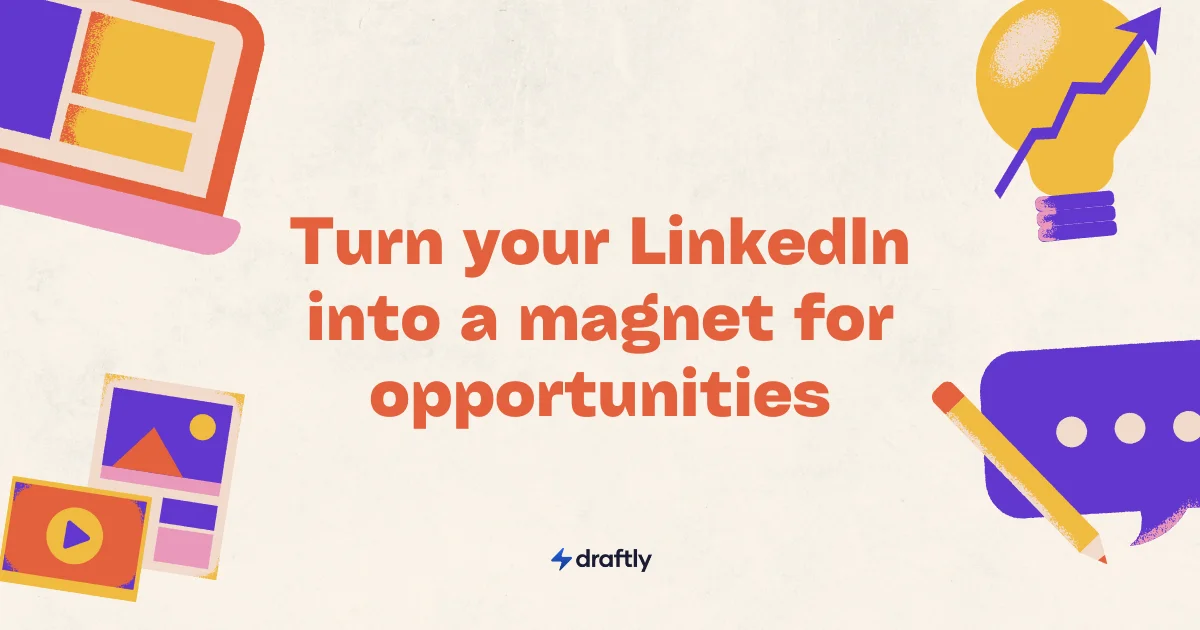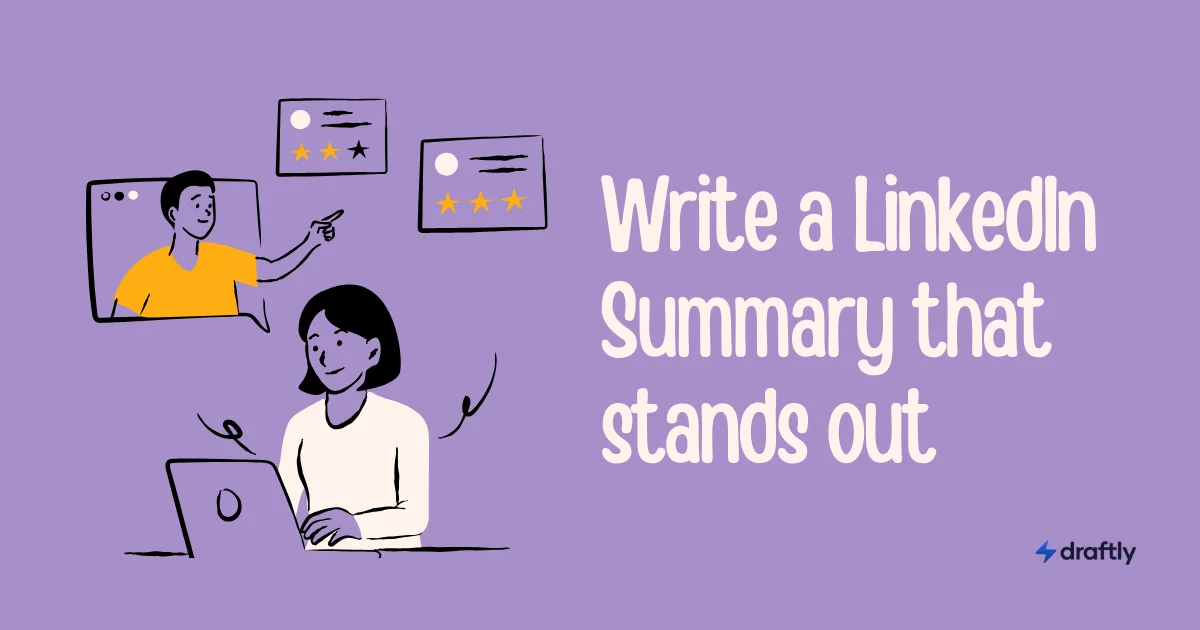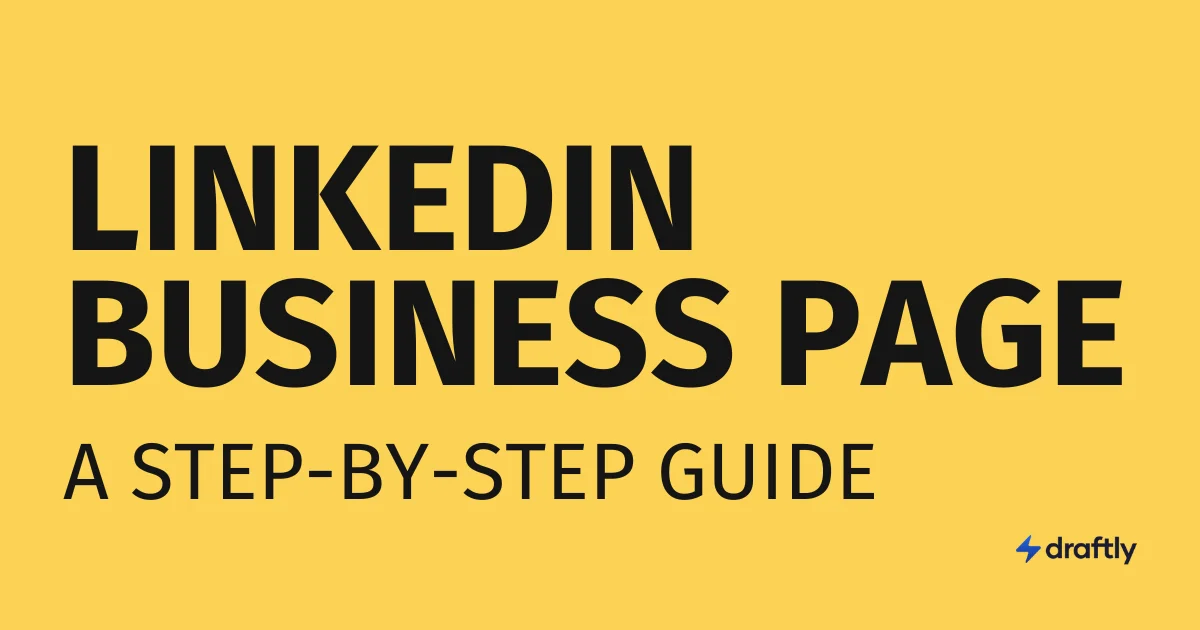Having a strong LinkedIn profile in today's digital world is crucial for professionals aiming to advance their careers. LinkedIn isn't just a digital resume; it's a dynamic platform for networking, job hunting, and personal branding. The right profile can open doors to new opportunities, attract recruiters, and help you build credibility in your industry. But simply having a profile isn't enough: you need to optimize it.
This guide will walk you through the ways to enhance your LinkedIn presence in 2025 so you can stand out in a crowded space and maximize your professional opportunities.
What is an optimized LinkedIn profile
An optimized LinkedIn profile is more than just filling out your work history. It's your digital first impression. It's built to rank in search, attract the right people, and quickly show what makes you worth connecting with. A strong profile includes a compelling headline, a clear and keyword-rich summary, detailed experience with outcomes, and supporting elements like skills, recommendations, and custom links.
It tells your story in a way that’s relevant to your audience, aligned with your goals, and built to convert profile views into real conversations.
Why should you optimize your LinkedIn profile
Optimizing your LinkedIn profile isn't just a nice-to-have. It's essential if you want to stand out, get found, and build credibility in the digital world. With over a billion users on the platform, a generic or incomplete profile can easily get lost in the crowd. But when your profile is well-optimized, it works like your personal landing page. It shows up in search results, gives people a clear reason to connect with you, and builds instant trust.
A strong profile tells your story in a way that speaks directly to the people you want to reach , whether that’s recruiters, clients, investors, or collaborators. It highlights your strengths, uses the right keywords, and presents your experience and achievements with clarity and confidence.
More importantly, LinkedIn isn't just a job board, it's a search engine for professionals. That means the right words in the right places can significantly improve how often your profile appears when someone is looking for what you offer.
An optimized profile opens doors. It gets you more visibility, more engagement, and more opportunities, without you having to chase them. Think of it as your silent salesperson, working 24/7 to position you exactly where you want to be.
Essential elements of an optimized LinkedIn profile
Your LinkedIn profile is your online resume, networking tool, and personal branding platform all in one. A strong profile makes you more discoverable, credible, and attractive to potential employers, clients, and collaborators. Here's how to optimize key sections of your profile for maximum impact:
1. Compelling headline that speaks to your audience Your headline is the first thing people see, and it travels with your name everywhere on LinkedIn: search results, comments, connection requests, and messages.
Most users default to just their job title, but that’s a missed opportunity. A compelling headline should communicate not only what you do but also the value you bring.
Think of it as your tagline or elevator pitch in under 220 characters. Use relevant keywords, but make it human. For example: "Helping B2B SaaS founders scale faster with conversion-focused design" is far more effective than just "Product Designer at XYZ." The right headline helps you stand out, attracts clicks, and positions you clearly in the minds of your ideal audience.
2. A clear and impactful profile photo Your profile photo is your digital handshake. A high-quality, friendly, and professional image builds trust instantly. Avoid selfies, cluttered backgrounds, or poor lighting.
Choose an image where you look approachable and confident, ideally from the shoulders up, with good eye contact and a neutral background. If possible, dress in a way that aligns with your industry.
A clear photo makes your profile feel real and trustworthy, which significantly increases profile views and connection requests. According to LinkedIn, profiles with a photo get up to 21 times more profile views and 9 times more connection requests.
3. Customized banner that reinforces your personal brand Most users leave their LinkedIn banner blank or stick with the default. But this space is valuable visual real estate. A customized banner helps communicate what you do at a glance and sets the tone for your entire profile.
Use it to show your niche, brand message, or even key achievements. For example, a speaker might use a photo from a stage, a SaaS founder might use product screenshots, or a marketer might feature a tagline and website URL. Keep it clean, readable, and brand-aligned.
This small design touch adds credibility and instantly makes your profile look more thoughtful and complete.
4. Keyword-rich and story-driven About section The About section is where you go beyond job titles and explain the "why" and "how" behind your work. Use the first few lines to hook the reader: this is what shows before they click "see more."
Talk about your experience, values, and what problems you solve. Keep it clear, conversational, and focused on your audience. Don't just list roles. Show impact. Use relevant keywords naturally to improve discoverability in search. Break it into short paragraphs for readability. A well-written About section builds connection, trust, and SEO visibility all in one.
5. Results-oriented experience entries Each job role listed in your Experience section should not just state responsibilities, it should show results. Focus on achievements, metrics, and outcomes.
For example, "Led a team of 5 to increase lead conversions by 40% in 6 months" is much stronger than "Managed marketing team." Use bullet points, quantifiable data, and action verbs. Make sure the descriptions are aligned with the kind of work you want to be known for or hired for. Also, use relevant keywords here to boost your search visibility. Think of this section as proof of what your headline and About section promise.
6. Featured section that highlights proof and value The Featured section lets you pin key content. So, use it strategically. Highlight your best-performing LinkedIn posts, portfolio pieces, case studies, interviews, press mentions, or lead magnets.
This is your chance to show, not just tell. For example, if you're a ghostwriter, include viral posts you've written. If you're a founder, link to your product’s landing page or a demo. This section builds authority and shows social proof, which helps turn cold visitors into warm leads or contacts. Keep it updated with content that reflects your current goals.
7. Thoughtfully curated skills section LinkedIn allows you to add up to 50 skills, but that doesn't mean you should add everything. Focus on your top 10 to 15 most relevant and in-demand skills.
Make sure they align with what recruiters or clients are searching for. Arrange the top three skills carefully. These are the ones that show up most visibly on your profile. Also, try to get endorsements from peers or clients to validate those skills. This section feeds into LinkedIn's search algorithm, so it's both a credibility builder and a visibility tool.
8. Strong social proof via recommendations Recommendations are often overlooked, but they're one of the most trust-building elements on your profile. A few well-written recommendations from colleagues, clients, or managers can make a big difference.
They act like testimonials and validate your credibility. Instead of waiting for people to offer, actively request recommendations from those you’ve worked with and offer to write one in return. Focus on those that speak to your strengths, character, and the value you've delivered. Keep them updated and relevant to your current goals.
9. Customized LinkedIn URL LinkedIn gives you a messy default URL filled with numbers and letters when you create your profile. Optimizing it by creating a custom URL, usually your full name or your name plus a keyword . This looks cleaner, more professional, and is easier to share.
It also improves your personal SEO. When someone Googles your name, your LinkedIn profile is often one of the first results. A customized URL makes it easier for them to find you and shows attention to detail. It takes less than a minute to update but adds a small, powerful layer of polish that recruiters and clients notice.
10. Active and consistent engagement An optimized profile is not just about how it looks but also about how active you are. Regularly posting valuable content, commenting thoughtfully, and connecting with new people keeps your profile fresh and active in LinkedIn’s algorithm.
Activity signals relevance. Even simple actions like liking posts from your industry, sharing insights, or posting weekly updates make a difference. A static profile can still rank in search, but an active, engaged profile gets more visibility, builds stronger relationships, and positions you as someone invested in your professional community.
Optimize, Post, Grow: LinkedIn Tools Inside Draftly
Building a great LinkedIn profile is only half the job. Keeping it optimized, active, and growing is what makes a real difference.
Instead of relying on multiple apps, spreadsheets, or manual tracking, Draftly brings everything you need into one simple system, built specifically for LinkedIn creators and professionals.
Here's how Draftly helps you optimize faster and smarter:
1. LinkedIn headline generator Write stronger, keyword-optimized headlines that instantly show your value and boost profile clicks.
2. LinkedIn post generator Create engaging LinkedIn posts without staring at a blank screen. Stay consistent with posts that match your tone, style, and goals.
3. Draftly chrome extension Grow your network faster by leaving thoughtful, personalized comments that drive real conversations, no more copy-paste engagement. You can even track your post performance and impressions, all inside LinkedIn. All you need is Draftly's all new chrome extension.
4. LinkedIn content idea generator Never run out of fresh ideas. Draftly gives you unlimited content angles based on your niche, audience, and trending topics.
5. LinkedIn carousel maker Easily design professional carousels that boost impressions and save posts, helping you reach a wider audience.
Conclusion
Optimizing your LinkedIn profile isn't just about filling out sections, it's about telling a compelling story and making it easy for the right people to find you. With the right tweaks, your profile can work as a powerful personal branding tool.
By focusing on key elements, avoiding common mistakes, and leveraging AI tools like Draftly to create engaging content, you can enhance your online presence, attract opportunities, and advance your career.
Start optimizing today and unlock new professional possibilities!
Frequently Asked Questions
LinkedIn profile optimization is the process of enhancing your LinkedIn profile to improve visibility, attract recruiters, and establish professional credibility.